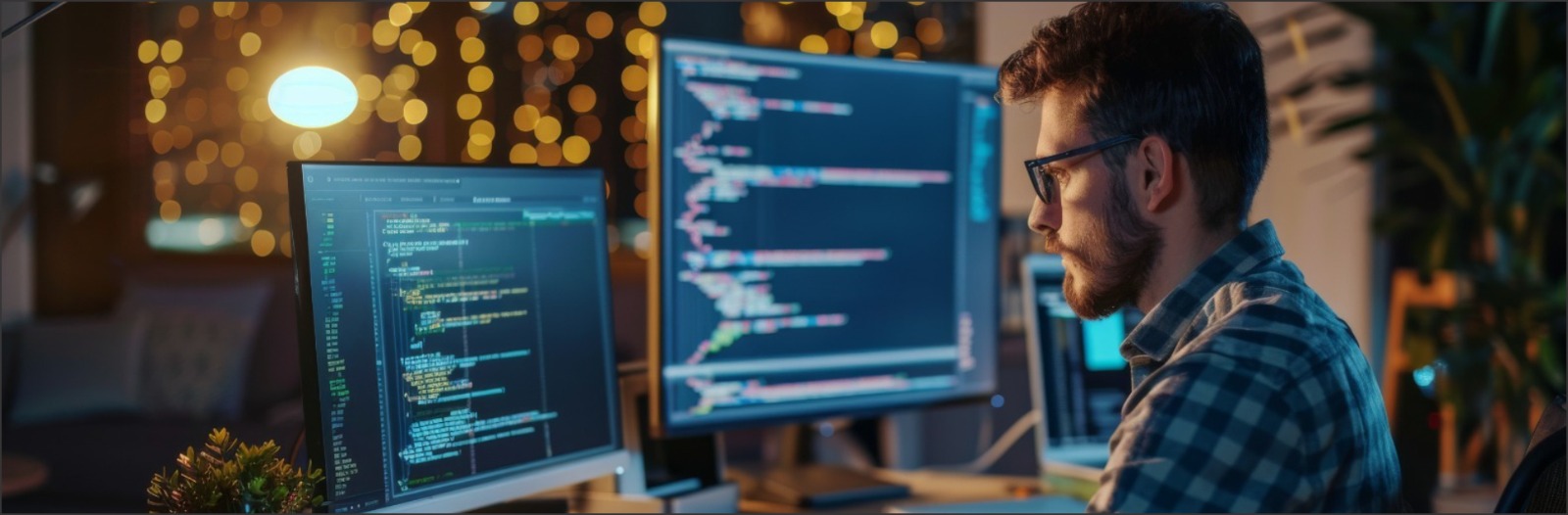Tutorials
50
Training programm
77
Teacher
63
Price
60
Summary rating from 8 user's marks. You can set own marks for this article - just click on stars above and press "Accept".
63
Why Learn Website Design Frontend?
In the digital age, frontend web design is crucial for creating visually stunning and user-friendly websites that captivate visitors and enhance online experiences.
Learn how to create responsive web designs that adapt to various screen sizes and devices. The lesson covers techniques for implementing flexible grid systems, media queries, and fluid layouts to ensure websites look great on both desktop and mobile devices.
Incorporating Web Typography:
Discover how to choose and apply web fonts effectively to enhance the readability and visual appeal of your website. The lesson includes exercises on integrating web fonts using CSS and understanding font pairing principles.
Utilizing CSS Flexbox:
Explore the CSS Flexbox layout model to create complex, responsive layouts with ease. Hands-on activities will involve designing flexible containers and aligning items using Flexbox properties.
Mastering CSS Grid:
Learn how to use CSS Grid to build sophisticated grid-based layouts. The lesson will cover grid containers, grid items, and creating both simple and complex grid structures.
Implementing Navigation Menus:
Understand how to design and implement effective navigation menus. Practice creating both horizontal and vertical menus, dropdowns, and mobile-friendly navigation using HTML and CSS.
Enhancing User Experience with Animations:
Learn how to use CSS animations and transitions to add dynamic effects to your website. The lesson includes creating smooth transitions, hover effects, and keyframe animations.
Building Forms with Validation:
Discover how to design user-friendly forms with built-in validation. The lesson covers form layout, input types, and client-side validation techniques using HTML5 and CSS.
Optimizing Images for the Web:
Learn best practices for optimizing images to improve website performance. The lesson includes techniques for image compression, responsive images, and using modern formats like WebP.
Implementing Accessibility Features:
Explore how to make your website accessible to users with disabilities. The lesson covers accessible design principles, ARIA roles, and semantic HTML to ensure an inclusive user experience.
Testing and Debugging Frontend Code:
Learn effective strategies for testing and debugging frontend code. The lesson includes using browser developer tools, troubleshooting common issues, and ensuring cross-browser compatibility.
JOIN THE COURSE
Course Overview:
-
Introduction to Frontend Development: |
March 19, 2025
by
M.Junaid Faheem
Learn the basics of frontend development, including the roles and responsibilities of a frontend developer.
-
HTML & CSS: |
March 19, 2025
by
M.Junaid Faheem
Understand the foundations of web development by learning HTML for structure and CSS for styling web pages.
-
Responsive Design: |
March 19, 2025
by
M.Junaid Faheem
Learn how to create responsive websites that work seamlessly across different devices and screen sizes.
-
JavaScript Fundamentals: |
March 19, 2025
by
M.Junaid Faheem
Dive into JavaScript to add interactivity to websites, learning essential concepts like DOM manipulation and events.
-
CSS Frameworks: |
March 19, 2025
by
M.Junaid Faheem
Learn to use popular CSS frameworks like Bootstrap and Tailwind to streamline the design process and create responsive layouts.
-
Version Control with Git: |
March 19, 2025
by
M.Junaid Faheem
Understand the basics of version control using Git, including creating repositories, branching, and collaboration.
-
Frontend Frameworks: |
March 19, 2025
by
M.Junaid Faheem
Get introduced to modern frontend frameworks like React or Vue.js to build dynamic and scalable web applications.
-
Web Performance Optimization: |
March 19, 2025
by
M.Junaid Faheem
Learn techniques to optimize the performance of websites, ensuring fast load times and smooth user experiences.
-
Accessibility Best Practices: |
March 19, 2025
by
M.Junaid Faheem
Ensure your websites are accessible to all users, including those with disabilities, by following web accessibility guidelines.
-
Portfolio Development: |
March 19, 2025
by
M.Junaid Faheem
Build and showcase your skills by creating a professional portfolio of web design and development projects.
Class Venue
24 Hudson St, New York, NY 10014
Room 32